A short guide to getting started with Reveal Query Language (RQL).
Reveal 11 offers many graphical and list-based ways to search and filter data. Where a complex query requires fine control and syntax, direct use of Reveal Query Language (RQL) will provide full access to Reveal's search engine.
Here are a few basic principles to begin:
| Changes from Reveal 10 | Example |
| Phrases require quotes. | "enron hr" |
| Stop words in a quoted phrase are now searched.* | "oil and gas" is different than (oil AND gas) |
| Words or names containing characters are searchable as a phrase if entered between quotation marks. | “AT&T” |
| Metadata can be searched when the database field name is followed by 2 colons. | subject::help |
| EXACT syntax can be used to find precise matches on a field. | EXACT subject::lunch must be an exact match (“Lunch” is the full content of the subject field). SUBJECT::lunch is the equivalent of a contains search |
| NOT can be used within a keyword phrase | NOT help "not help" (Negative search vs. phrase) |
| AND NOT can be used to combine criteria. | help AND NOT subject::enron |
| HAS can be used as a "<Field> is not null" search. | HAS subject |
| NOT HAS can be used as a "<Field> is null" search. | NOT HAS subject |
| Proximity may only be expressed using w/# connector. | cargo w/3 shipping |
| Dates can be searched with greater than and less than operators. | DATE_OTHER >= 2001-01-01 AND DATE_OTHER <= 2001-06-30 |
| PRE/# can be used for proximity searches where the order of terms must be specific. | "dog PRE/1 cat" matches "dog cat" or "dog AND cat" but does not match "cat dog" or "cat AND dog" |
| <FIELD VALUE> IN("<string>") is a compact way to extract a value from items specified in string fields. | ITEMID IN(“some-id-1”, “some-id-2”, … , “some-id-100”) |
| REGEX to specify regular expressions in queries. | SUBJECT::REGEX("[0-9]{5}") returns any 5 digits in the subject field. |
* Common words - Reveal 11 uses different Elasticsearch analyzers. Instead of using the StopFilter to keep common words from being indexed, the CommonGramsFilter is used to support efficient searching of common words.
RQL will validate keyword search syntax before submitting a search. It will parse the query as entered in the search bar to identify any errors and notify the user to examine and correct the syntax before submitting. 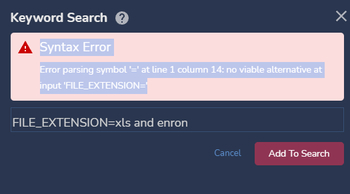
When using RQL with metadata, the Review database field name (rather than the display name shown in the Grid) must be used; the fieldname must be set out in ALL CAPS or all lowercase (CAPS is more readily visible). These TABLE field names (no spaces or dashes, underscores allowed) may be looked up and selected using the RQL Helper’s Insert Fields… link under Advanced Keyword Search; a tilde (~) character may also be used to open the field list.
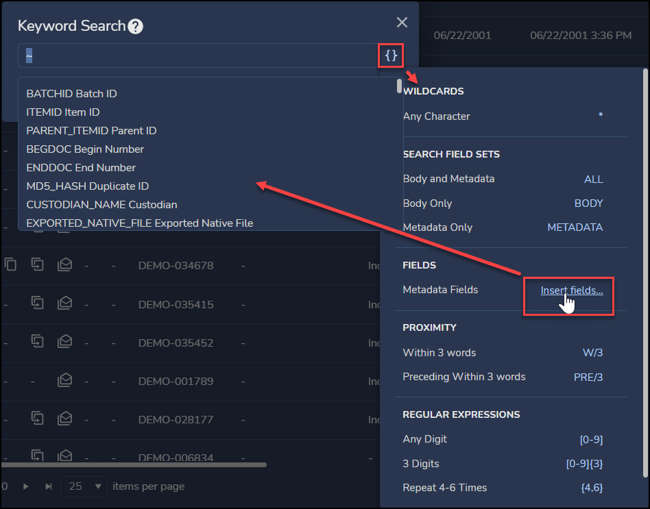
Here is a quick reference to check the field name against the table name, but as of Reveal 11.7 the RQL helper lookup is your best resource:
| If you want to search this field... | ...use this name in the RQL Query |
| Review (Web) Display Name | Review Database Field Name |
| All Recipients | ALLRECIPIENTS |
| Application Created Date/Time | APP_CREATED_DATETIME |
| Application Last Saved Date/Time | APP_LASTMOD_DATETIME |
| Last Printed Date/Time | APP_LASTPRINTED_DATETIME |
| Application Category | APP_META_CATEGORY |
| Application Comments | APP_META_COMMENTS |
| Application Keywords | APP_META_KEYWORDS |
| Application Revision | APP_META_REVISION |
| Application Meta Subject | APP_META_SUBJECT |
| Application Template | APP_META_TEMPLATE |
| Application Metadata | APP_METADATA |
| Appointment Begin Date | APPTBEGDATE |
| Appointment Begin Date/Time | APPTBEGDATETIME |
| Appointment Begin Time | APPTBEGTIME |
| Appointment End Date | APPTENDDATE |
| Appointment End Date/Time | APPTENDDATETIME |
| Appointment End Time | APPTENDTIME |
| Attachment Count | ATTACHMENT_COUNT |
| Attachment List | ATTACHMENT_LIST |
| Author | AUTHOR |
| Batch ID | BATCHID |
| Bates Child List | BATESCHILDLIST |
| Bates Family Range | BATESFAMILYRANGE |
| Bcc | BCC |
| Begin Number Attach | BEGATTACH |
| Begin Bates | BEGBATES |
| Begin Bates Attach | BEGBATESATTACH |
| Begin Number | BEGDOC |
| Cc | CC_ADDRESSES |
| Collection Location | COLLECTIONLOCATION |
| Collection Source | COLLECTIONSOURCE |
| Company | COMPANY |
| Conversation Base Index | CONVBASEINDEX |
| OS Creation Date | CREATION_DATE |
| OS Creation Time | CREATION_TIME |
| Custodian | CUSTODIAN_NAME |
| Custodian Title | CUSTODIANTITLE |
| Custodians with Duplicates | CUSTWITHDUPES |
| Custodians with Duplicates plus current custodian | CUSTWITHDUPESCUST |
| Application Created Date/Time | DATE_CREATED |
| Date | DATE_OTHER |
| Decrypted | DECRYPTED |
| Delivery Report Requested | DELIVERYREPORTREQ |
| Document Author | DOCUMENT_AUTHOR |
| Document Name | DOCUMENT_NAME |
| Document Received By | DOCUMENT_RECEIVED_BY |
| App Name | DOCUMENT_TYPE_DESC |
| Sender Recipient Domains | DOMAINS |
| Duplicate Document Path | DUPEPATHS |
| Duplicate Document Path Include Orig | DUPEPATHSWITHORIG |
| Application File Title | EFILETITLE |
| Email Unread | EMAIL_UNREAD |
| All Addresses | EMAILADDRESSESALL |
| Email Date Received | EMAILDATERECEIVED |
| Email Datetime Received | EMAILDATETIMERECEIVED |
| Email Folder | EMAILFOLDER |
| Email Internal File Path | EMAILINTFILEPATH |
| Email Item Type | EMAILITEMTYPE |
| Email Priority | EMAILPRIORITY |
| Email Sensitivity | EMAILSENSITIVITY |
| Email Time Received | EMAILTIMERECEIVED |
| Email Header | EMAILTRANSPORTHEADERS |
| Encrypted | ENCRYPTED |
| End Number Attach | ENDATTACH |
| End Bates | ENDBATES |
| End Bates Attach | ENDBATESATTACH |
| End Number | ENDDOC |
| Entry ID | ENTRY_ID |
| Exception Type | EXCEPTION_TYPE |
| Exported Native File | EXPORTED_NATIVE_FILE |
| Exported File Extension | EXPORTEDFILEEXT |
| File Size (Exported) in bytes | EXPORTFILESIZE |
| Family Range | FAMILYRANGE |
| Extension | FILE_EXTENSION |
| File Size (Kb) | FILE_SIZE |
| File ID Child List | FILEIDCHILDLIST |
| Exported Parent ID | FILEIDPARENTID |
| File Size (bytes) | FILESIZE |
| File Size in Kb | FILESIZEKB |
| Filtering Effective Hit | FILTERING_EFFECTIVE_HIT |
| Foreign Languages | FOREIGN_LANGUAGES |
| Has Embedded Objects | HASEMBEDDEDOBJECTS |
| Has Hidden Content | HASHIDDENCONTENT |
| Has Pattern | HASPATTERN |
| Hidden Content | HIDDENCONTENT |
| Image Manual | IMAGEMANUAL |
| Image Place Holder | IMAGEPLACEHOLDER |
| Image QC Comment | IMAGEQCCOMMENT |
| Image Status | IMAGESTATUS |
| Import Path | IMPORTPATH |
| Exception | IS_EXCEPTION |
| Foreign Language | IS_FOREIGN_LANGUAGE |
| Produced | IS_PRODUCED |
| Is A Duplicate | ISADUPLICATE |
| Embedded Object | ISEMBEDDEDOBJECT |
| Is Parent | ISPARENT |
| Item ID | ITEMID |
| Detected Languages | LANGUAGE |
| Language Character Count | LANGUAGECHAR |
| OS Last Access Date | LAST_ACCESS_DATE |
| OS Last Access Time | LAST_ACCESS_TIME |
| OS Saved Date | LAST_MODIFIED_DATE |
| OS Saved Time | LAST_MODIFIED_TIME |
| Last Printed Date | LAST_PRINTED_DATE |
| Last Printed Time | LAST_PRINTED_TIME |
| Application Last Saved Date | LAST_SAVED_DATE |
| Application Last Saved Time | LAST_SAVED_TIME |
| Master Date | MASTERDATE |
| Master Date Time | MASTERDATETIME |
| Master Time | MASTERTIME |
| Duplicate ID | MD5_HASH |
| Media Description | MEDIADESCRIPTION |
| Media Manufacturer | MEDIAMANUFACTURER |
| Media Model | MEDIAMODEL |
| Media Serial Number | MEDIASERIAL |
| Internet Message ID | MESSAGE_ID |
| Message Number | MSGNO |
| File Name | NAME |
| OCR Path | OCR_PATH |
| OS Creation Date/Time | OS_CREATED_DATETIME |
| OS Last Access Date/Time | OS_LASTACCESS_DATETIME |
| OS Saved Date/Time | OS_LASTMOD_DATETIME |
| Page Count | PAGE_COUNT |
| Parent ID | PARENT_ITEMID |
| Parent Child Document ID | PARENTCHILDDOCID |
| Parent Child Document MD5 | PARENTCHILDMD5 |
| Pattern Name | PATTERNNAME |
| Project Path | PROJECTPATH |
| Date Received | RECEIVED_DATE |
| Time Received | RECEIVED_TIME |
| To | RECIPIENT |
| Recipient Count | RECIPIENTCOUNT |
| Folder | RELATIVE_PATH |
| Exported Relative Native File | RELATIVENATIVEFILE |
| Relative Path Parent | RELATIVEPATHPARENT |
| Exported Relative Text File | RELATIVETEXTFILE |
| From | SENDER |
| Date Sent | SENT_DATE |
| Time Sent | SENT_TIME |
| Sent on Behalf of | SENTONBEHALFOF |
| Source | SOURCE |
| Subject | SUBJECT |
| Email Subject | SUBJECT_OTHER |
| Email In-Reply-To | THREAD_IN_REPLY_TO |
| Email References | THREAD_REFERENCES |
| Application Created Time | TIME_CREATED |
| Time | TIME_OTHER |
| Time Zone | TIMEZONE |
| Type of Document | TYPEDOCUMENT |
| Type of Parent Document | TYPEDOCUMENTPARENT |
| UTC Offset | UTCOFFSET |
| Volume Name | VOLUMENAME |
Last Updated 12/19/2023
