This article provides answers to common questions about the migration from Reveal 10 to Reveal.
Data Compatibility and Formats:
Q: Are there any specific file format requirements or limitations during the migration process?
No.
Q: Does Reveal support all the data types and sources from Reveal 10?
Yes.
Q: Please confirm Discovery Manager\processing will include the following:
- All selective sets
- Case mappings
- Client and company details
Yes, all of these are included in the migration’s scope.
Data Integrity and Validation:
Q: Will Reveal migrate all my S3 data?
All data associated with Reveal 10 projects will be migrated. If you have any non-associated folders and files that you wish to retain, these should be transferred to offline storage. A one-week grace period is available post migration for your projects to complete a review and transfer of this data.
Q: What if I have many projects that were migrated, and I need more than one week to validate all of these?
We wish to make your experience as seamless as possible, including providing post migration reports to support projects validation. If more time is needed, please let your CSM know, and we will make accommodations to support your efforts.
Q: What steps is Reveal taking to ensure the integrity and accuracy of the migrated data?
Data integrity is done through data flow. If data does not write correctly, it will be flagged and remediated.
Q: Can you provide a validation or verification process for migrated data to confirm its completeness and accuracy?
A report will be provided on a per project level with counts of important metrics to be used to validate that work product and other features migrated as expected.
Q: If a company exists on both platforms, how will this be handled within the migration process, and what about case groups and security, including document level security?
A prefix will be added to the Reveal 10 migrated company in Reveal, and case groups, security, including document level security will all be migrated.
Metadata Preservation:
Q: Is all metadata associated with the documents (timestamps, custodian, etc.) be retained during the migration process? If not, list out what will not be migrated and restored in Reveal.
Migration tool picks up all data, metadata, etc. and restores to Reveal. No data / metadata is left behind.
Q: How will the migration tool handle restore of metadata from Reveal 10 to Reveal?
This is an automated process, including metadata indexing, to restore each project.
Custom Fields and Tags:
Q: Are custom fields, tags, or annotations transferred accurately during the migration?
Yes, all of these items will be transferred.
Q: How are unique or proprietary data elements handled during the migration process?
Generally, Reveal doesn't allow for custom tables and such to be built within a project. Hypothetically those should come over without a problem, but that is impossible to say with full certainty without specifics.
Search and Retrieval Functions:
Q: How will the migration affect search indexes?
Existing text indexes will not change. A new metadata index will be created during migration as that is necessary for the analytics pipeline and searching.
Q: Is there a loss of search functionality we need to be aware upon migration to Reveal?
Three items:
- User action searching is not currently present.
- Searching a specific text set is not currently available.
- Search history does not migrate directly, rather search history results will be added to a folder in Reveal.
Quality Control and Testing:
Q: What testing procedures are you leveraging to ensure migrated data will meet my expectations and restored project is not adversely impacted?
Following completion of unit testing from Engineering, our Consulting team has run through multiple iterations of testing with both Enron data and data from a customer who allowed us to test on multiple cases. The process has been run on single matters as well as in bulk; everything has migrated as expected.
Q: Can I review a sample of migrated data before the complete migration?
Absolutely. The migration tool allows you to select which matters to move. You will be able to validate migrated data for one (1) week following the successful completion of migration.
Q: Will the process include removing access from Reveal 10 source projects to ensure no work products are changed post-project migration?
Any changes made in Reveal 10 after migrations have started (i.e., tags, searches, foldering, productions, etc.) will not be captured, and these will need to be replicated in Reveal.
Q: Why did my user(s) not get migrated?
If users exist in Reveal 10 and Reveal, doublecheck that the usernames and email addresses match. If there is a difference, the user will not be migrated and associated with the project and will need to be manually added post migration.
Reveal has accounted for the many ways Reveal databases can be customized. We have thoroughly tested the tool with databases that address these scenarios. We also have built data integrity checks into the process. In the event that data does not migrate correctly, it will be flagged and pulled from the current cycle. We will replicate and remediate the issue as quickly as possible and will work with the customer to reschedule, as necessary. We will notify the customer once the migration is complete. Once notified, we do recommend that the customer review their data to ensure everything has successfully migrated before handing back over to their customers.
Timeline and Downtime:
Q: Based on the projects I have elected to move to Reveal, will someone share how long the migration process will take for my data so we can plan accordingly?
This will vary based on the amount of data to be migrated. Once you provide a list of projects, we will provide a high-level estimate.
Q: Will there be any downtime during the migration, and if so, how will it be minimized?
The amount of time it will take to migrate and restore your projects will depend on the volume of data to be migrated and restored. If you have any projects that are time sensitive, we will work closely with you to complete the migration of these in the shortest timeframe allowable.
Q: What if I have trial/depositions emerging in the coming weeks, and they absolutely do not want to move their project because of the possibility of disturbing the docs and people using the platform?
Reveal’s automation is designed to preserve the integrity of work product created, and most cases will experience minimal down time (~1-3 hours), though larger projects may require more time. Reveal 10 projects remain available to access as long as no work product is created and applied, as these will not be transferred to a migrated project.
Q: When would this process start, and will the entire instance be done? We would prefer a scheduled case by case migration with end client notifications as a part of the process.
The migration project will proceed in five stages as follows:
- Assess: You will categorize each of your projects as Inactive, Active, or to Delete/Archive;
- Schedule: Reveal will collaborate with you to schedule the migrations based on project assessment categories;
- Migrate: Reveal will perform the migrations and provide you with closure reports for your migrated projects;
- QC: When the migrations are complete, you will have approximately one week to quality control the work;
- Decommission: Finally, we will work with you to decommission your Reveal 10 instance.
Your CSM will be in touch to coordinate migration details for your projects as well as address any additional questions.
Support and Assistance:
Q: What level of support will be provided during the migration process?
Standard support is in place if there are issues with specific migrated projects. For assistance, please contact Reveal Support at support@Revealdata.com, and add “REVEAL 10 MIGRATION” in the subject line of the email when submitting.
Q: Is there a dedicated team or contact person available for any issues or questions during migration?
Standard support is in place if there are issues with specific migrated projects. For assistance, please contact Reveal Support at support@Revealdata.com.
Reveal Review Only Migrations:
Q: If I agree to restore my projects in Review without Processing, how will Processing restore later to my project work? What risks should I be aware of?
Our recommendation would be to move everything where there could be a chance for adding additional data. We are de-duplicating project data so you will not be double-charged for migrated projects. Once the Reveal 10 environment has been spun down, while still possible, it will be more difficult to restore and move processing databases.
Q: Are there any issues with adding incremental documents via Reveal processing to my project post Reveal 10-to-Reveal migration and restore?
No.
Backup and Contingency Plans:
Q: What backup strategies are in place in case of data loss or corruption during migration?
Data is transferred via blob from the source Reveal 10 database. At time of migration, the source Reveal 10 database will be available in the event of any issues.
Q: Is there a contingency or fall-back to Reveal 10 plan if issues arise post-migration in Reveal?
Leading up to the migration, we recommend that you archive any key projects. Post-migration, you will have one (1) week to validate your projects. Once confirmed, access to your Reveal 10 environment will be revoked.
Q: Will the migration tool become available as a “product offering” in Reveal to enable instance to instance migrations or as a disaster recovery/failover mirror for end clients that may require this level of redundancy?
The current iteration of the migration tool is designed to move Reveal 10 cases to the newest and most powerful version of Reveal. Post migration, Reveal’s Product team will evaluate the feasibility of expanding the tool to meet the requirements of these use cases.
Costs and Licensing:
Q: Are there any additional costs associated with the migration process?
No.
Q: Are there any changes in usage tracking and reporting or subscription models to be aware of after migrating to Reveal?
Usage and reporting along with your subscription model will not change.
Q: When you move my projects from Reveal 10, should I expect an increase in dataset size in usage tracking and reporting?
You should see little to no difference in dataset sizes for migrated projects.
Compliance and Security:
Q: What security measures are in place to safeguard data as it is migrated from Reveal 10 to Reveal?
Data is encrypted and transferred via blob format within AWS's highly secure network.
On-Prem Reveal 10 Projects:
Q: What level of support will be offered for migration of Reveal 10 projects hosted on-prem to Reveal SaaS?
Customers will need to migrate On-Prem Reveal projects to a Reveal SaaS instance first, and these can then be migrated to Reveal.
Q: Will we be able to restore Reveal 10 projects that include Processing?
Once a project is migrated to Reveal SaaS, including Processing, it can be migrated and restored on Reveal.
Reveal AI & Brainspace:
Q: Are there any issues with restoring projects from Reveal 10 if they are syncing with Reveal AI and/or Brainspace standalone?
No, those projects will be migrated as well.
Q: What is the general process of migrating projects from Reveal 10 if they are syncing with Reveal AI and/or Brainspace?
The analytics-related work product from Reveal 10 projects will be migrated to Reveal. Only the work product in Reveal 10 review will be migrated.
- AI tags in a Reveal 10 project that are associated with a Reveal AI or Brainspace CMML classifier:
- AI tags from Reveal 10 review will be migrated to Reveal.
- The tagging for the AI tags from Reveal 10 review will be migrated to Reveal.
- The latest classifier scores for the AI tags available in Reveal 10 will be migrated to Reveal. The scores in Reveal will not be associated with the classifier and will not be updated. They will be preserved in the state they were in in the Reveal 10 review. The field for the classifier scores will be named to make it clear what AI tag they are associated with and what is their origin (Reveal AI or Brainspace).
- Reveal AI models and Brainspace portable models:
- Will be migrated to the Reveal AI Model library.
- Reveal AI models and Brainspace portable models are compatible with the RAI model library.
This is the process to enable Artificial Intelligence in your migrated projects and run AI Sync:
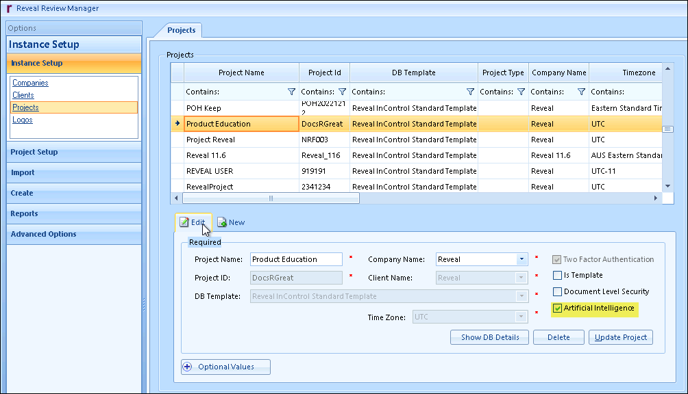
- Log in to Review Manager.
- Under Instance Setup, select Projects.
- Select the Project to be updated.
- Check the box for Artificial Intelligence.
- Update.
Q: What Reveal AI analytics can be migrated from Reveal 10 projects synced with Reveal AI to Reveal?
Only the AI tags that are in Reveal 10 Review, the tagged documents and the latest scores will be migrated.
Q: Why don’t my migrated projects display data in Reveal’s dashboard?
Based on AI functionality (legacy Brainspace and Reveal AI) integrated into Reveal, an AI build needs to be initiated. This approach gives you the flexibility to decide which projects are needed immediately by your teams versus Reveal prioritizing this process for you. For further reference, see https://www.Revealdata.com/knowledgebase/Reveal/how-to-index-data and https://www.revealdata.com/knowledgebase/reveal/analytics-sync-process.
Last Updated 4/26/2024
