-
Getting Started
-
Company Administration
-
Project Administration
-
Processing
-
Searching and Filtering
-
Data Visualizations
-
AI Review Enhancers
-
Document Review
-
Supervised Learning
-
Production & Export
-
Reports
-
Workflows
-
Product FAQs
-
Troubleshooting
-
Installation & Maintenance
-
Release Notes
-
Known Issues
-
SSE Internal
-
SSE
-
Workflow Exercises
Adding Choices to Tags
This article provides a detailed description of the add tag choices on-the-fly feature
Tags that have been designated as Updateable in the review screen in the Add Tags and Choices screen can have new choices added within the document review window.
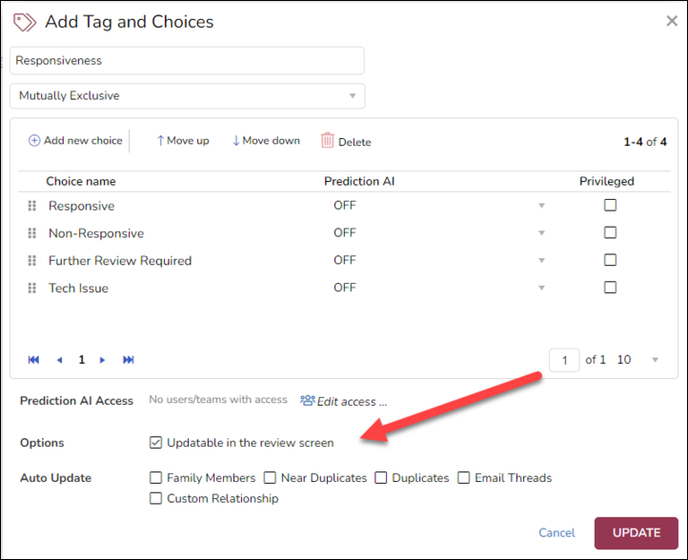
To add a new tag in the document review window, you may click on the tag label to add a choice to the bottom.
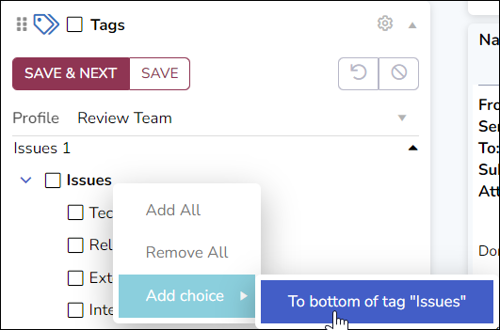
You may also right-click on the tag choice where you would like add a new value. You can now select the location where the new choice should be placed within the tag.
.png?quality=high&width=550&height=480&name=187%20-%2002a%20-%20Add%20tag%20choice%20(at%20choice%20level).png)
Should the ordering of the choices need to be changed, this can be handled in the Project Admin > Tags area.
The ability to add a tag choice during review will not be available if tag was edited to add the Updatable in review screen attribute after the tag has been added to a tagging panel.
In order for a user to be able to add choices they must also have the 'Create Tags During Review' Role permission.
Last Updated 7/21/2023
