This article contains information about adding current document coding to its related documents.
Video Tutorial
Reveal tagging can be extended to related documents to effectively leverage reviewer time and effort. This propagation can be defined by the Project Manager under Project Admin > Tag Management, or interactively selected in Document Review by the reviewer during coding.
Tag Settings
To define propagation with the tag and its choices, select Admin and go to Tags to open the Tag Management screen.
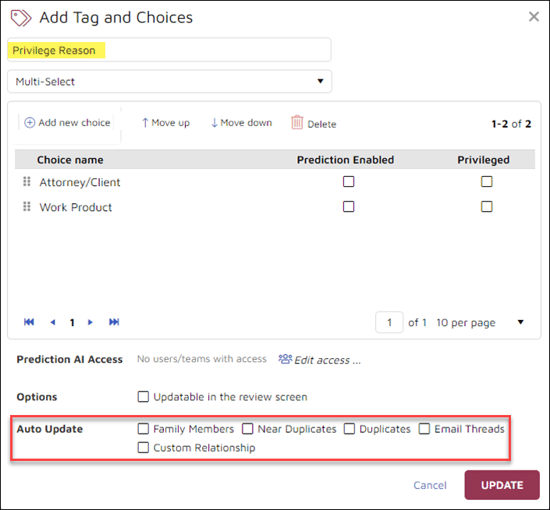
On the left side of this screen you may +Add Tag and Choices or edit an existing tag to set tagging propagation under Auto Update. Propagation of a tag choice may be extended to:
- Family Members - for example, emails and their attachments.
- Near Duplicates - documents evaluated by the Reveal processing engine as being substantially similar, generally within an adjustable threshold of about 80%.
- Duplicates - exact copies of a document as calculated by a hash value.
- Email Threads - reply and forwarded messages and their family content within or extending a conversation.
- Custom Relationship - Custom fields may be created for updating with special values that would indicate relationship among various documents in the dataset.
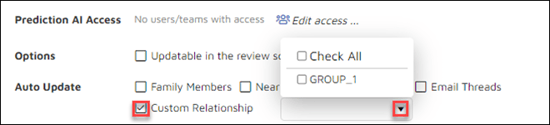
Document Review Selections
Document Review opens in a new window when a document is selected from the search Results pane or from the Grid.
Document Review provides coding panels flanking the Viewer which include Tags, Folders and the relationships considered in Auto Update above. If the Project Manager has decided to leave tag propagation to the discretion of the reviewers, the selection of tag(s) and panel(s) to which they should be applied will accomplish the same result for the document under review in a more flexible way.
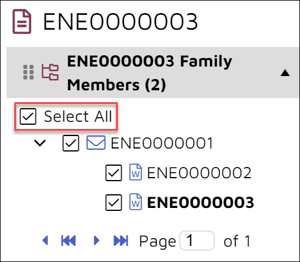
- Upon examining the document, select the tag choices applicable to the document at this stage of review.
- Each relationship panel (Family Members, Near Duplicates, Duplicates, Email Threads or Custom Relationship) associated with this document will have a Select All checkbox, as well as individual checkboxes next to the related documents. These panels will only be displayed for documents having one or more of these relationships.
- To select the additional Family Members, Near Duplicates, Duplicates, Email Threads or Custom Relationship documents, check the Select All for the panel or individual documents with the panel as appropriate.
- When saving or moving to next document, you will be prompted to confirm the coding of additional documents.
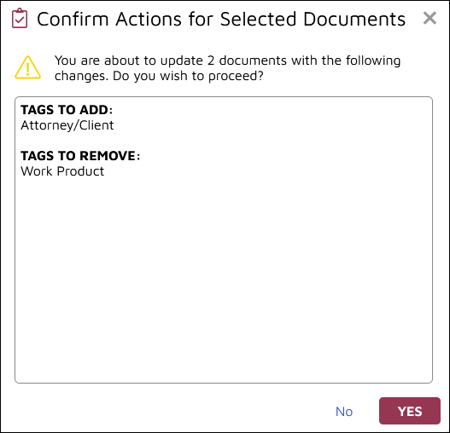
Last Updated 8/29/2022
