Overview of items included in the 11.3 release. Release Date 1/14/2023
Key Feature Highlights
1. Heatmap Visualization
- New interactive visual that helps users uncover valuable insights at the intersection of two metadata fields
- Select specific metadata fields and/or execute a search to view Heatmap results
- Users have the option to either display the top 10 metadata field values based on document counts or select custom field values to display
- Export Heatmap results to CSV file
- Quick filter saved search list
- Add multiple (combined) saved searches or search history entries to search builder
- Searching for multiple values in same field optimized (additional pills not required to search for multiple values in same field)
- Additional information for Control Sets
- Optimized graph for model evaluation
- Export models from the Model Library
- Delete models from the Model Library
- Allow selection of custom range of rows (up to 1000)
- Added on-the-fly language-sensitive representation of date/time fields based on user locale (no changes to timezone).
- Shortcuts to Reports, Jobs, Model Library, and Team Documents w/o going thru Project Admin
- Process Transcripts feature reactivated.
- Added a toggle to the left sidebar (near FOLDERS) to update or not update sidebar counts with every search. The default is off, meaning sidebar counts won't auto-update with every search and potentially affect performance.
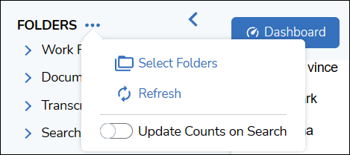
- Recursive Document Folders. Searching within a document folder will now show documents directly inside that folder plus any child folders (sub-folders). This behavior is specific to Document Folders, where the folder path was generated from a metadata field, and doesn't apply to work folders, assignment folders or transcript folders, where search returns only documents directly inside that specific folder.
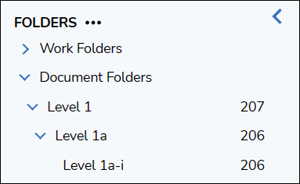
NOTE: Recursive Document Folders require some preparation steps for existing projects. Using Review Manager, an admin should delete and a rebuild document folders in order to get the accurate folder counts and the accurate search results that include child folders. Brand new projects do not require that step, because any new process of building document folders in Review Manager will assume recursive search and count behavior.
- New options in Print jobs for Stamping, Redactions, and Annotations.
- Added extensive new options for Stamping when setting up a bulk Print job, similar to what is available in Adminstration > Productions.
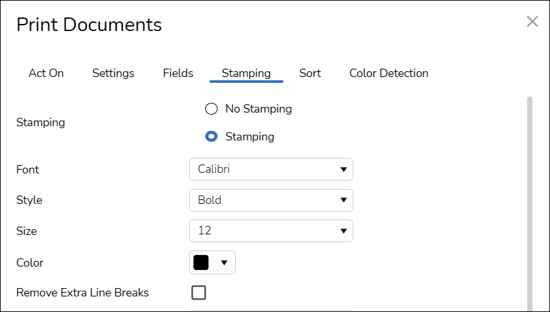
- Added options to include Redaction profiles as burn-in or see-through when setting up a bulk Print job.
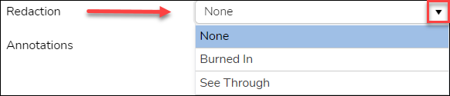
- Added options for Annotations when setting up a bulk Print job, such as Highlights, Freehand Annotations, Text Annotations, or Sticky Notes.
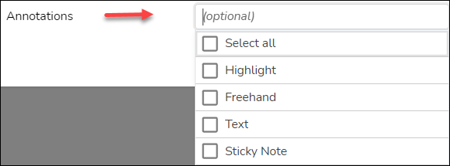
- Added extensive new options for Stamping when setting up a bulk Print job, similar to what is available in Adminstration > Productions.
11.3 Release Notes Detail
|
Issue Type |
Category |
Summary |
Description |
|
Feature |
Advanced Search |
Enhance Metadata multivalue pill editing in Search Builder. |
Provides user with an improved user experience for editing an existing term IN pill IF the pill came from a metadata string field so that users can have a more consistent experience between creating, and later, editing the search criteria. |
|
Feature |
Analytics |
New Heatmap Visualization |
New interactive visual that helps users uncover valuable insights between two metadata fields by displaying document counts with overlayed color shading that indicates higher or lower counts based on the intersecting metadata. |
|
Feature |
Analytics |
Heatmap - customize rows or columns with entered terms. |
Provides the ability to enter a list of custom search terms to be used as rows in the heatmap so users can generate a desired cross-section report. |
|
Feature |
Analytics |
Heatmap - customize rows or columns with metadata. |
Provides the ability to select a metadata field and several values from it to be used as rows or as columns in the heatmap so users can generate a desired cross-section report. |
|
Feature |
Analytics |
Heatmap - add click-cell to add to search function. |
Provides the ability to select a cell within the Heatmap and add it to an existing search so that users can see the specific documents referenced in that cell (or those cells). |
|
Feature |
Analytics |
Heatmap - add download to CSV. |
Provides the ability to download Heatmap results to a CSV file (or similar). |
|
Feature |
Analytics |
Disable filters and show tooltips when analytics not available. |
When the analytics process has not been run, the filters that rely on them will now be disabled in the sidebar. This is similar to how some dashboard widgets say “Analytics not available” when data can’t be shown. |
|
Feature |
Export |
Update the end of line characters to be windows/DOS instead of Unix characters. |
Unix "end of line" characters have been replaced with Windows/DOS characters any where a text file can be exported out of Reveal. |
|
Feature |
Folders |
Recursive Document Folders |
Searching within a document folder will now show documents directly inside that folder plus any child folders (sub-folders). This behavior is specific to Document Folders. |
|
Feature |
Folders |
Update Counts on Search option for Folders. |
Added a toggle to the left sidebar (near FOLDERS) to update or not update sidebar counts with every search. The default is off, meaning sidebar counts will not auto-update with every search and potentially affect performance. |
|
Feature |
Grid |
Review grid - Add range-select options. |
New range selection option within Grid view provides more flexibility by allowing users to select specific rows in the main review grid allowing users to perform actions on specific document selections. |
|
Feature |
Model Library |
Show Model Library listing page. |
New main menu option that displays all the models that have been published in a project so that users can know which models are available to use on their projects. |
|
Feature |
Model Library |
Model Cards in the Model Library |
Display basic information on the model card for each model available within the Model Library. |
|
Feature |
Model Library |
Configure model settings. |
Admin users can now configure the settings for models available within the Model Library. |
|
Feature |
Model Library |
Export a model. |
Export a model from the Model Library for import into other environments. |
|
Feature |
Model Library |
Delete a model from model library. |
Delete model from the model library so that it is no longer available for use in a project. |
|
Feature |
Model Library |
Add basic model name filtering in library. |
Provides the ability to filter models in the library by name so that users can quickly find the appropriate model. |
|
Feature |
Model Library |
Enhance library model with additional information (date, user, etc.). |
Provides user with the ability to see additional details about a model using a link on the model card. This additional model info will not be displayed on the model card by default. |
|
Feature |
Model Library |
Add option to sort library by name or date created. |
Provides the ability to sort the models in the model library to make it easier to find specific models. |
|
Feature |
Model Library |
Notify users when model is created or deleted |
Displays a notification when user deletes or creates a model. |
|
Feature |
|
Stamping format controls for bulk Print. |
Added extensive new options for Stamping when setting up a bulk Print job, similar to what is available in Adminstration > Productions. |
|
Feature |
|
Redaction options for bulk Print. |
Added options to include Redaction profiles as burn-in or see-through when setting up a bulk Print job. |
|
Feature |
|
Annotation options for bulk Print. |
Added options for Annotations when setting up a bulk Print job, such as Highlights, Freehand Annotations, Text Annotations, or Sticky Notes. |
|
Feature |
Reports |
In Tagging Accuracy Report - allows select all/deselect folders and recursive selection of sub-folders. |
In Tagging Accuracy Report, users are now allowed to make a recursive selection on the parent folder level. Selection/deselection will toggle the checkboxes for all items in that part of the tree. Users can also toggle all folders on and off using a checkbox at the Work Folder. |
|
Feature |
Search |
As a User, be able to add a new filter with OR operator. |
Users are able to add a new search pill that has multiple options AS IF joined with OR operator but appearing in the same pill. |
|
Feature |
Search |
Allow adding multiple Saved Searches to Builder without erasing current one. |
Provides the ability to add several Saved Searches (also Search History entries) to the Search Builder without erasing current search so that users can essentially combine criteria from one or more saved searches and from a current search. |
|
Feature |
Search |
Saved Searches search box |
To facilitate users being able to find their searches more quickly, we have introduced a search box to the saved searches screen. |
|
Feature |
Search |
Filter Saved Searches list |
Users can now filter saved searches on the Title and Creator columns. This item will increase the capability and allow the filter capability to search against the contents of the saved search. Using a case insensitive match on filter/clause name and value, the user will be able to type in the search box and the list of searches that match the pattern will be displayed. |
|
Feature |
Supervised Learning |
Optimize summary of classifier graph. |
Users can now more quickly tell which numbers from the summary are graphed and which are numbers not, to provide more clarity on what is displayed. |
|
Feature |
UI |
Refresh option for document total to account for behind the scenes updates if no search or filters are active. |
New document total refresh option is available if the total number of documents displayed prominently in the top right in the project, has changed behind the scenes, by external actions or other users, while working within the user interface. |
|
Feature |
UI |
Rename Common > Calculated filter to "Grid Icons or Flags" |
More clearly apprise users that they are able to filter by one of the grid icon indicators. |
|
Feature |
UI |
Add Target to Document Viewer in Grid and results sidebar to prevent multiple tabs from being open (one per doc). |
A new tab would open for every Document Viewer opened either from the Grid or from the Results sidebar. Selections now open to same Target so that the documents open in the same tab. |
|
Feature |
UI |
Reimplement Counts for Document Folders with recursive counts. |
In many instances the folder structure in the Document Folders area represents a hierarchical/recursive structure for the documents. When this was originally implemented, we introduced this admin setting to allow an admin to toggle the recursive counts for document folders on and off within a project because the performance was slow on large datasets. The counts for the items in the sub-folders should be reflected up the hierarchy as shown in R10. |
|
Feature |
UI |
Shortcut menu options for Model Library, Jobs Reports, & Team Documents on Reveal Landing Page. |
Users can now quickly access the Model Library, Reports page, Jobs page, and Team Documents via shortcut menu options which are now available within the main left-side menu in Reveal. A user without the appropriate permission will not see the button to access each area. |
|
Fix |
System |
US Date format when international date format needed. |
Projects which were set up for processing and review in UTC +10:00 were being represented within Review in US Date format. |
Last Updated 1/17/2023
