This article provides both visual and written instructions for transcribing video and audio material.
Non-Audio Video Tutorial
Please Note: You must verify that the Transcription service is available within your AWS region. Please use the following link to verify service availability:
Transcription - click this link to verify: Region Availability
With the deployment of Reveal 11.10, updates will be implemented without interrupting running transcription jobs. This will facilitate continuous improvement of Reveal without impact on workflow.
- Once you have identified and selected the audio or video files for transcription, open Transcribe from the Toolbar above the Review Grid.
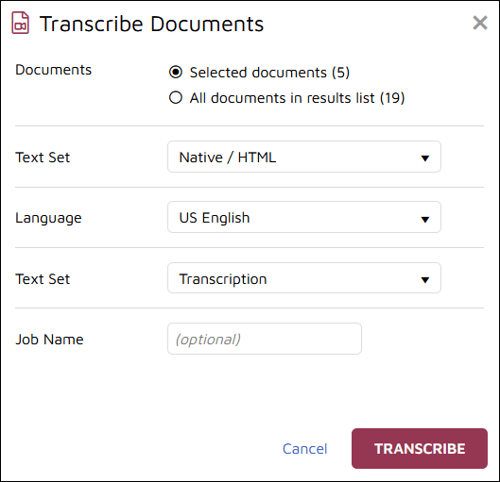
- Documents - Select whether to examine all documents in the current result list or specifically selected documents.
- Text Set - Specify the text container in which the original documents are to be found (usually Native / HTML).
- Language - Select the language in use from the following list of languages and dialects:
Arabic
Chinese (Simplified)
Chinese (Traditional)
Czech
Danish
Dutch
English
Finnish
French
US English
Welsh English
Spanish
US Spanish
French
Canadian French
Farsi
German
Swiss German
Hebrew
Indian Hindi
Indonesian
Italian
Japanese
Korean
Malay
Portuguese
Brazilian Portuguese
Russian
Tamil
Telugu
Turkish
- Select the Text Set into which the transcription should be placed (usually Transcription).
-
A Job Name should be supplied to track the progress and result.
- Results will be displayed in the AV Transcription table on the Jobs Management screen.
- Click Jobs in the Navigation Panel to select the Jobs Management screen.

- Click AV Transcription to open the status table.
- Click Jobs in the Navigation Panel to select the Jobs Management screen.
- See Transcription - Supported File Types for details on input file specifications and other considerations.
NOTE: As of Reveal 11.7, the modal window launched by this action may be moved around the screen by moving the pointer to the top title area; when it becomes a hand, click and move the window as needed.
NOTE: There is no limitation to Transcribe service calls.
Last Updated 11/09/2023
